【R】Random Forest (Datasaurus)
2020年10月19日
1. はじめに
TidyTuesdayのお題になったDatasaurusのデータセットで、どういうデータが機械学習しにくいかを見てみます。
Juila SilgeさんのYouTubeビデオで勉強しました。
2. やってみる
2.1 データ
データは、TidyTuesdayのお題であるデータセットでDatasaurusです。これは、13個の(x,y)データセットがあり、すべてのデータは、個数(142個)、平均、標準偏差が一致しているのですが、XYプロットすると全く異なる図形を描くというものです。
人間が目視すると簡単に各データを区別できますが、これを計算器に入れると難しいことは容易にわかります。どういうデータが判別しにくいかを検証してみます。
library(tidyverse) library(datasauRus) datasaurus_dozen
> datasaurus_dozen
# A tibble: 1,846 x 3
dataset x y
<chr> <dbl> <dbl>
1 dino 55.4 97.2
2 dino 51.5 96.0
3 dino 46.2 94.5
4 dino 42.8 91.4
5 dino 40.8 88.3
6 dino 38.7 84.9
7 dino 35.6 79.9
8 dino 33.1 77.6
9 dino 29.0 74.5
10 dino 26.2 71.4
# ... with 1,836 more rowsプロットしてみると次のようになります。
datasaurus_dozen %>% ggplot(aes(x, y, color=dataset)) + geom_point(alpha=0.8, show.legend = FALSE) + facet_wrap(~dataset, ncol=5)
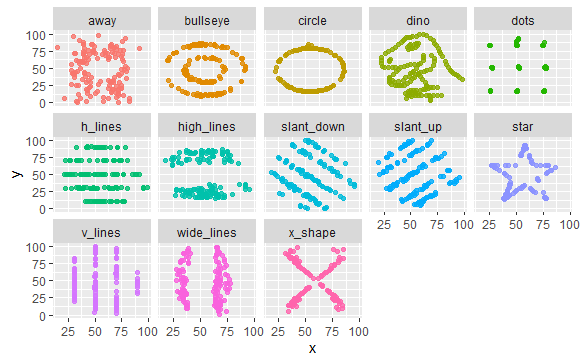
各データセットの平均、標準偏差を見てみると。
datasaurus_dozen %>% group_by(dataset) %>% summarise(across(c(x, y), list(mean = mean, sd = sd)))
`summarise()` ungrouping output (override with `.groups` argument)
# A tibble: 13 x 5
dataset x_mean x_sd y_mean y_sd
<chr> <dbl> <dbl> <dbl> <dbl>
1 away 54.3 16.8 47.8 26.9
2 bullseye 54.3 16.8 47.8 26.9
3 circle 54.3 16.8 47.8 26.9
4 dino 54.3 16.8 47.8 26.9
5 dots 54.3 16.8 47.8 26.9
6 h_lines 54.3 16.8 47.8 26.9
7 high_lines 54.3 16.8 47.8 26.9
8 slant_down 54.3 16.8 47.8 26.9
9 slant_up 54.3 16.8 47.8 26.9
10 star 54.3 16.8 47.8 26.9
11 v_lines 54.3 16.8 47.8 26.9
12 wide_lines 54.3 16.8 47.8 26.9
13 x_shape 54.3 16.8 47.8 26.9このように、きれいに一致しています。
ただし、相関係数は、次のように異なります。
datasaurus_dozen %>% group_by(dataset) %>% summarise(across(c(x, y), list(mean = mean, sd = sd)), x_y_col = cor(x, y))
`summarise()` ungrouping output (override with `.groups` argument)
# A tibble: 13 x 6
dataset x_mean x_sd y_mean y_sd x_y_col
<chr> <dbl> <dbl> <dbl> <dbl> <dbl>
1 away 54.3 16.8 47.8 26.9 -0.0641
2 bullseye 54.3 16.8 47.8 26.9 -0.0686
3 circle 54.3 16.8 47.8 26.9 -0.0683
4 dino 54.3 16.8 47.8 26.9 -0.0645
5 dots 54.3 16.8 47.8 26.9 -0.0603
6 h_lines 54.3 16.8 47.8 26.9 -0.0617
7 high_lines 54.3 16.8 47.8 26.9 -0.0685
8 slant_down 54.3 16.8 47.8 26.9 -0.0690
9 slant_up 54.3 16.8 47.8 26.9 -0.0686
10 star 54.3 16.8 47.8 26.9 -0.0630
11 v_lines 54.3 16.8 47.8 26.9 -0.0694
12 wide_lines 54.3 16.8 47.8 26.9 -0.0666
13 x_shape 54.3 16.8 47.8 26.9 -0.0656これらのデータを機械学習でただしく推測できるかみてみます。
2.2 モデル
モデルを作っていきます。データのdatasetが正解でこれをfactorにしておきます。
library(tidymodels) dino_folds <- datasaurus_dozen %>% mutate(dataset = factor(dataset)) %>% bootstraps() dino_folds
dino_folds
# Bootstrap sampling
# A tibble: 25 x 2
splits id
<list> <chr>
1 <split [1.8K/692]> Bootstrap01
2 <split [1.8K/673]> Bootstrap02
3 <split [1.8K/668]> Bootstrap03
4 <split [1.8K/676]> Bootstrap04
5 <split [1.8K/656]> Bootstrap05
6 <split [1.8K/687]> Bootstrap06
7 <split [1.8K/677]> Bootstrap07
8 <split [1.8K/680]> Bootstrap08
9 <split [1.8K/679]> Bootstrap09
10 <split [1.8K/692]> Bootstrap10
# ... with 15 more rowsランダムフォレストを使い、分類します。ワークフローを作っておきます。
rf_spec <- rand_forest(trees = 1000) %>%
set_mode("classification") %>%
set_engine("ranger")
dino_wf <- workflow() %>%
add_model(rf_spec) %>%
add_formula(dataset ~ x + y)
dino_wf
```
> dino_wf
== Workflow ====================================================================
Preprocessor: Formula
Model: rand_forest()
-- Preprocessor ----------------------------------------------------------------
dataset ~ x + y
-- Model -----------------------------------------------------------------------
Random Forest Model Specification (classification)
Main Arguments:
trees = 1000
Computational engine: ranger 2.3 学習
できたモデルを学習します。学習を早めるために並列処理します。
doParallel::registerDoParallel() dino_rs <- fit_resamples( dino_wf, resamples = dino_folds, control = control_resamples(save_pred = TRUE) ) dino_rs
> dino_rs
# Resampling results
# Bootstrap sampling
# A tibble: 25 x 5
splits id .metrics .notes .predictions
<list> <chr> <list> <list> <list>
1 <split [1.8K/692]> Bootstrap01 <tibble [2 x 3]> <tibble [0 x 1]> <tibble [692 x 16]>
2 <split [1.8K/673]> Bootstrap02 <tibble [2 x 3]> <tibble [0 x 1]> <tibble [673 x 16]>
3 <split [1.8K/668]> Bootstrap03 <tibble [2 x 3]> <tibble [0 x 1]> <tibble [668 x 16]>
4 <split [1.8K/676]> Bootstrap04 <tibble [2 x 3]> <tibble [0 x 1]> <tibble [676 x 16]>
5 <split [1.8K/656]> Bootstrap05 <tibble [2 x 3]> <tibble [0 x 1]> <tibble [656 x 16]>
6 <split [1.8K/687]> Bootstrap06 <tibble [2 x 3]> <tibble [0 x 1]> <tibble [687 x 16]>
7 <split [1.8K/677]> Bootstrap07 <tibble [2 x 3]> <tibble [0 x 1]> <tibble [677 x 16]>
8 <split [1.8K/680]> Bootstrap08 <tibble [2 x 3]> <tibble [0 x 1]> <tibble [680 x 16]>
9 <split [1.8K/679]> Bootstrap09 <tibble [2 x 3]> <tibble [0 x 1]> <tibble [679 x 16]>
10 <split [1.8K/692]> Bootstrap10 <tibble [2 x 3]> <tibble [0 x 1]> <tibble [692 x 16]>
# ... with 15 more rows2.4 評価
評価してみます。
collect_metrics(dino_rs)
> collect_metrics(dino_rs)
# A tibble: 2 x 5
.metric .estimator mean n std_err
<chr> <chr> <dbl> <int> <dbl>
1 accuracy multiclass 0.447 25 0.00355
2 roc_auc hand_till 0.844 25 0.00128accuracyが0.447とあまりよくありません。
dino_rs %>% collect_predictions()
# A tibble: 16,997 x 17
id .pred_away .pred_bullseye .pred_circle .pred_dino .pred_dots .pred_h_lines
<chr> <dbl> <dbl> <dbl> <dbl> <dbl> <dbl>
1 Boot~ 0.153 0.0247 0.00538 0.0956 0.0696 0.110
2 Boot~ 0.0561 0.0235 0.00215 0.0458 0.00914 0.0741
3 Boot~ 0.193 0.114 0.0147 0.00858 0.00875 0.00252
4 Boot~ 0.0797 0.193 0.0460 0.00253 0.000143 0.00734
5 Boot~ 0.0306 0.0522 0.123 0.00267 0 0.0283
6 Boot~ 0.000525 0.363 0.241 0.103 0.00137 0.0548
7 Boot~ 0.0532 0.0642 0.0782 0.189 0.00178 0.0629
8 Boot~ 0.00141 0.00297 0.227 0.118 0.395 0.166
9 Boot~ 0.0297 0.0276 0.0137 0.296 0.0681 0.0697
10 Boot~ 0.0342 0.239 0.00371 0.0807 0.112 0.114
# ... with 16,987 more rows, and 10 more variables: .pred_high_lines <dbl>,
# .pred_slant_down <dbl>, .pred_slant_up <dbl>, .pred_star <dbl>, .pred_v_lines <dbl>,
# .pred_wide_lines <dbl>, .pred_x_shape <dbl>, .row <int>, .pred_class <fct>,
# dataset <fct>dino_rs %>% collect_predictions() %>% ppv(dataset, .pred_class) #positive predictive value
# A tibble: 1 x 3
.metric .estimator .estimate
<chr> <chr> <dbl>
1 ppv macro 0.423dino_rs %>% collect_predictions() %>% group_by(id) %>% ppv(dataset, .pred_class)
# A tibble: 25 x 4
id .metric .estimator .estimate
<chr> <chr> <chr> <dbl>
1 Bootstrap01 ppv macro 0.430
2 Bootstrap02 ppv macro 0.444
3 Bootstrap03 ppv macro 0.389
4 Bootstrap04 ppv macro 0.428
5 Bootstrap05 ppv macro 0.421
6 Bootstrap06 ppv macro 0.396
7 Bootstrap07 ppv macro 0.434
8 Bootstrap08 ppv macro 0.443
9 Bootstrap09 ppv macro 0.444
10 Bootstrap10 ppv macro 0.437
# ... with 15 more rowsROCカーブを描いてみます。
dino_rs %>% collect_predictions() %>% group_by(id) %>% roc_curve(dataset, .pred_away : .pred_x_shape) %>% autoplot()
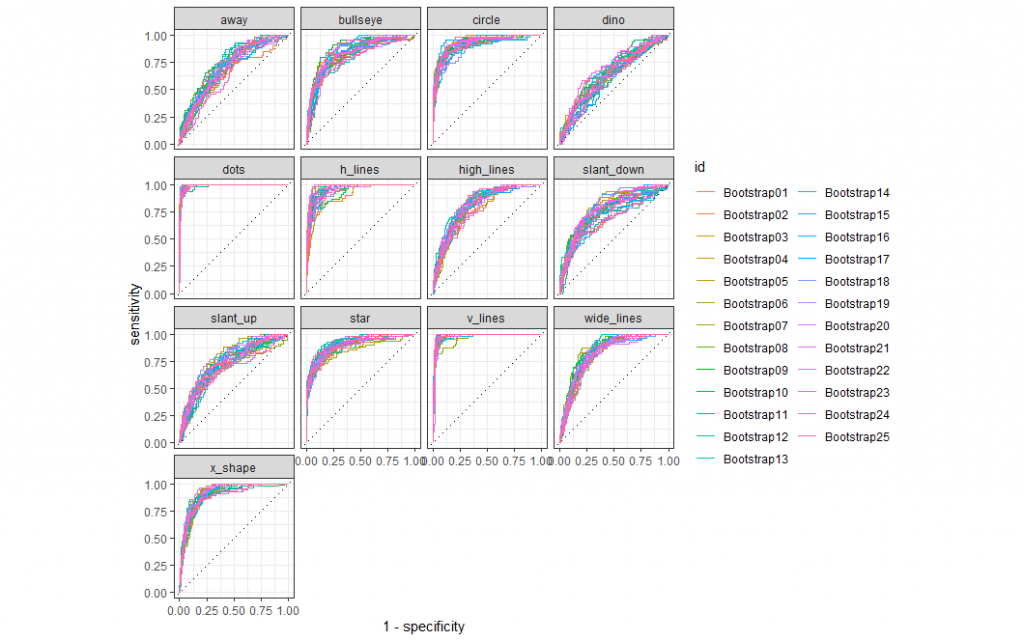
dotやy_lineは容易に推測できていますが、dinoは難しそうです。
heatmapで見てみます。
dino_rs %>% collect_predictions() %>% conf_mat(dataset, .pred_class) %>% autoplot(type="heatmap")
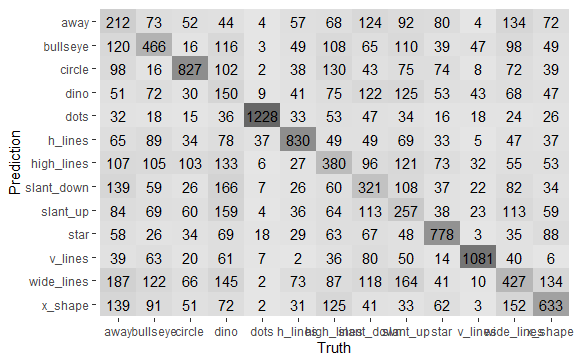
色の濃淡からも得手不得手が見て取れます。最後に、正解以外を詳しくみてみます。
dino_rs %>% collect_predictions() %>% filter(.pred_class != dataset) %>% conf_mat(dataset, .pred_class) %>% autoplot(type="heatmap")
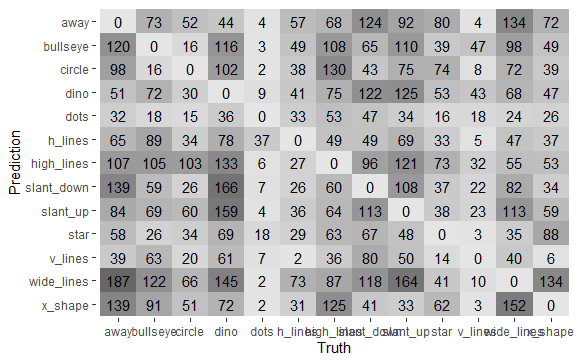
3. 最後に
人では容易に区別できるデータセットも、機械学習では難しいことの例でした。
