【R】excelR
2021年6月3日
1. はじめに
excelRは、データフレームをMicrosoft Excelのようなスプレッドシート形式でインタラクティブにWeb-Basedで操作できるパッケージです。jExcelライブラリのインターフェースのようです。
2. インストール
CRANからインストールできます。
install.packages('excelR')3. つかってみる
使い方はとっても簡単です。
library(excelR) excelTable(mtcars)
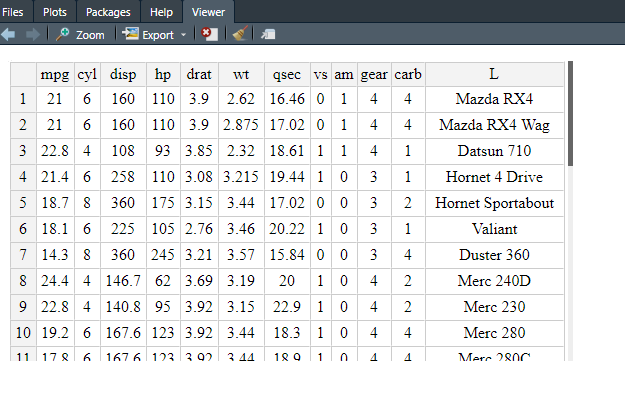
このようにmtcarsのデータがViewerに表示され、インタラクティブに編集できます。
Shinyでも実行できるようです。
library(shiny)
library(excelR)
shinyApp(
ui = fluidPage(excelOutput("table")),
server = function(input, output, session) {
output$table <-
renderExcel(excelTable(data = head(mtcars)))
}
)
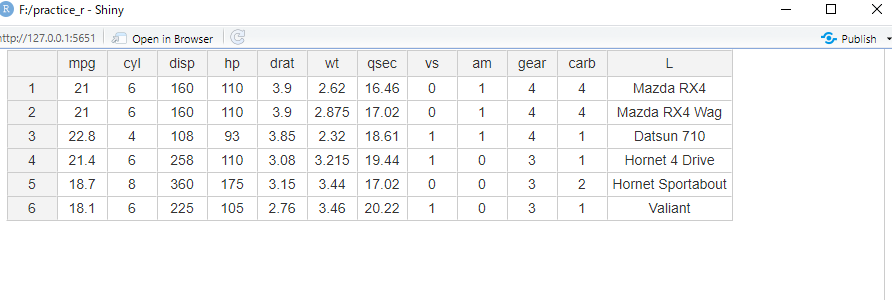
機能としては、下記のことができるようです。
- Insert and delete rows and columns.
- Excel formulas integration
- Drag and drop columns
- Resizable rows and columns
- Merge rows and columns
- Search
- Pagination
- Lazy loading
- Native color picker
- Data picker dropdown with autocomplete, multiple, and icons feature
- Date picker
4. さいごに
このようにインタラクティブに表を扱えると、変更点を見ながら作業できるので安心ですね。
