【R】biscale
2021年7月18日
1. はじめに
biscaleは、2変数をプロットするときに便利なパッケージです。
2. インストール
CRANからインストールできます。
install.packages("biscale")3. つかってみる
例にあるものを、ほぼそのまま実行してみます。
データは、セントルイスの人種と収入に関するデータです。
library(biscale)
library(ggplot2)
library(cowplot)
library(sf)
data <- bi_class(stl_race_income, x = pctWhite, y = medInc, style = "quantile", dim = 3)
> data
Simple feature collection with 106 features and 4 fields
Geometry type: POLYGON
Dimension: XY
Bounding box: xmin: -90.32052 ymin: 38.53185 xmax: -90.16657 ymax: 38.77443
Geodetic CRS: NAD83
First 10 features:
GEOID pctWhite medInc bi_class geometry
1 29510112100 66.470727 56118 3-3 POLYGON ((-90.30445 38.6328...
2 29510116500 47.799564 43913 2-2 POLYGON ((-90.24302 38.5975...
3 29510110300 2.427686 17448 1-1 POLYGON ((-90.24032 38.6643...
4 29510103700 90.773067 50565 3-3 POLYGON ((-90.29877 38.6028...
5 29510103800 87.733402 74425 3-3 POLYGON ((-90.32052 38.5941...
6 29510104500 74.723618 54286 3-3 POLYGON ((-90.29432 38.6209...
7 29510106100 1.752464 18895 1-1 POLYGON ((-90.29005 38.6705...
8 29510105500 2.376729 36130 1-2 POLYGON ((-90.28601 38.6589...
9 29510105200 36.833277 60938 2-3 POLYGON ((-90.29481 38.6473...
10 29510105300 10.336195 23274 1-1 POLYGON ((-90.29705 38.6617...プロットしてみます。
map <- ggplot() +
geom_sf(data = data, mapping = aes(fill = bi_class), color = "white", size = 0.1, show.legend = FALSE) +
bi_scale_fill(pal = "DkCyan", dim = 3) +
labs(
title = "Race and Income in St. Louis, MO",
subtitle = "Dark Cyan (DkCyan) Palette"
) +
bi_theme()
legend <- bi_legend(pal = "DkCyan",
dim = 3,
xlab = "Higher % White ",
ylab = "Higher Income ",
size = 10)
finalPlot <- ggdraw() +
draw_plot(map, 0, 0, 1, 1) +
draw_plot(legend, 0.1, .6, 0.2, 0.2)
finalPlot
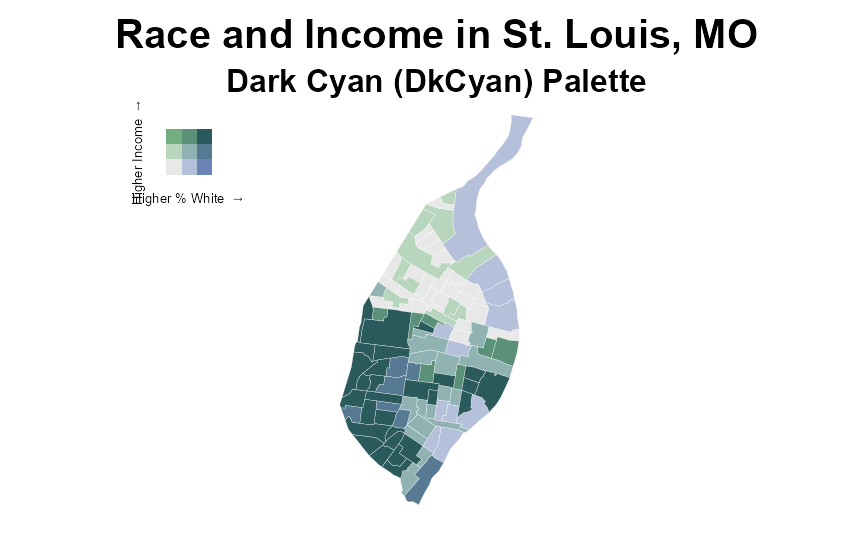
4. さいごに
地図での表現の幅が広がります。
