【R】flexdashboard
2020年6月17日
1.はじめに
Rで解析した結果等をダッシュボードで表示できると見やすくなりますよね。ダッシュボードを簡単に作れるパッケージがflexdashboardです。
2.インストール
CRANからインストールできます。
install.packages("flexdashboard")3.使ってみる
実際の使い方は簡単です。
「Building dashboards with flexdashboard and Shiny」こちらのページを見ると良くわかります。特に「Slides」は導入として分かりやすいです。
で、こんなコードを書いて実行してみます。
---
title: "Iris"
output:
flexdashboard::flex_dashboard:
orientation: rows
vertical_layout: fill
date: "`r Sys.Date()`"
runitime: shiny
---
<style>
.navbar {
background-color: #53e055;
border-color: #53e055
}
.navbar-inverse .navbar-nav > li > a:hover,
.navbar-inverse .navbar-nav > li > a:focus {
background-color: #ed8218;
color: white;
}
.navbar-inverse .navbar-nav > .active > a,
.navbar-inverse .navbar-nav > .active > a:hover,
.navbar-inverse .navbar-nav > .active > a:focus {
color: white;
background-color: #ed8218;
}
.navbar-inverse .navbar-toggle:hover,
.navbar-inverse .navbar-toggle:focus {
background-color: #ed8218;
}
.navbar-inverse .navbar-collapse,
.navbar-inverse .navbar-form {
border-color: #ed8218;
}
</style>
```{r setup, include=FALSE}
library(flexdashboard)
library(knitr)
library(palmerpenguins)
library(shiny)
library(tidyverse)
penguins <- palmerpenguins::penguins
```
Analysis
=====================================
Row
-------------------------------------------------------------------------
### Iris measured
```{r n_iris}
n_iris <- nrow(iris)
valueBox(n_iris, icon = "fa-pencil", color = "#fa7404")
```
-------------------------------------------------------------------------
### Average sepal length
```{r sepal_length}
sepal_length <- paste0(round(mean(iris$Sepal.Length,
na.rm = TRUE)), " mm")
valueBox(sepal_length,
icon = "fa-ruler", color = "#fa7404")
```
### Average sepal width
```{r sepal_width}
sepal_width <- paste0(round(mean(iris$Sepal.Width,
na.rm = TRUE)), " mm")
valueBox(sepal_width,
icon = "fa-ruler", color = "#fa7404")
```
### Average petal length
```{r petal_length}
petal_length <- paste0(round(mean(iris$Petal.Length,
na.rm = TRUE)), " mm")
valueBox(petal_length,
icon = "fa-ruler", color = "#fa7404")
```
### Average petal width
```{r petal_width}
petal_width <- paste0(round(mean(iris$Petal.Width,
na.rm = TRUE)), " mm")
valueBox(petal_width,
icon = "fa-ruler", color = "#fa7404")
```
Row
-------------------------------------
### Sepal Length vs. Petal Length
```{r plot, echo = FALSE}
library(plotly)
length_plot <- ggplot(iris, aes(iris$Sepal.Length, iris$Petal.Length)) +
geom_point(aes(color = Species), size = 3, alpha = 0.8) +
theme_minimal() +
scale_color_manual(values = c("darkorange","purple","cyan4")) +
labs(x = "Sepal length [mm]",
y = "Petal length [mm]",
color = "Iris species")
ggplotly(length_plot)
```
Column
---------------------------------------
### Histogram of iris sepal width
```{r iris_sepal_hist, echo = FALSE}
ggplot(iris, aes(iris$Sepal.Width)) +
geom_histogram(aes(fill = Species),
alpha = 0.5,
position = "identity") +
scale_color_manual(values = c("darkorange","purple","cyan4")) +
theme_minimal() +
labs(x = "Sepal width [mm]",
y = "Frequency",
title = "Iris Sepal Width")
```
---------------------------------------
### Histogram of iris petal width
```{r iris_petal_hist, echo = FALSE}
ggplot(iris, aes(iris$Petal.Width)) +
geom_histogram(aes(fill = Species),
alpha = 0.5,
position = "identity") +
scale_color_manual(values = c("darkorange","purple","cyan4")) +
theme_minimal() +
labs(x = "Petal width [mm]",
y = "Frequency",
title = "Iris Petal Width")
```
```{r image}
knitr::include_graphics("culmen_depth.png")
```
Raw Data
=====================================
Row
-------------------------------------
### Data Table of Raw Data
```{r table}
DT::datatable(iris, options = list(
pageLength = 25,
height = "600px"
))
```
Row {data-height=100}
-------------------------------------
```{r download}
library(shiny)
fluidRow(
downloadHandler(filename = function() {
return("iris.csv")
}, content = function(file) {
write.csv(iris, file)
})
)
```
すると、こんな風に表示されます。
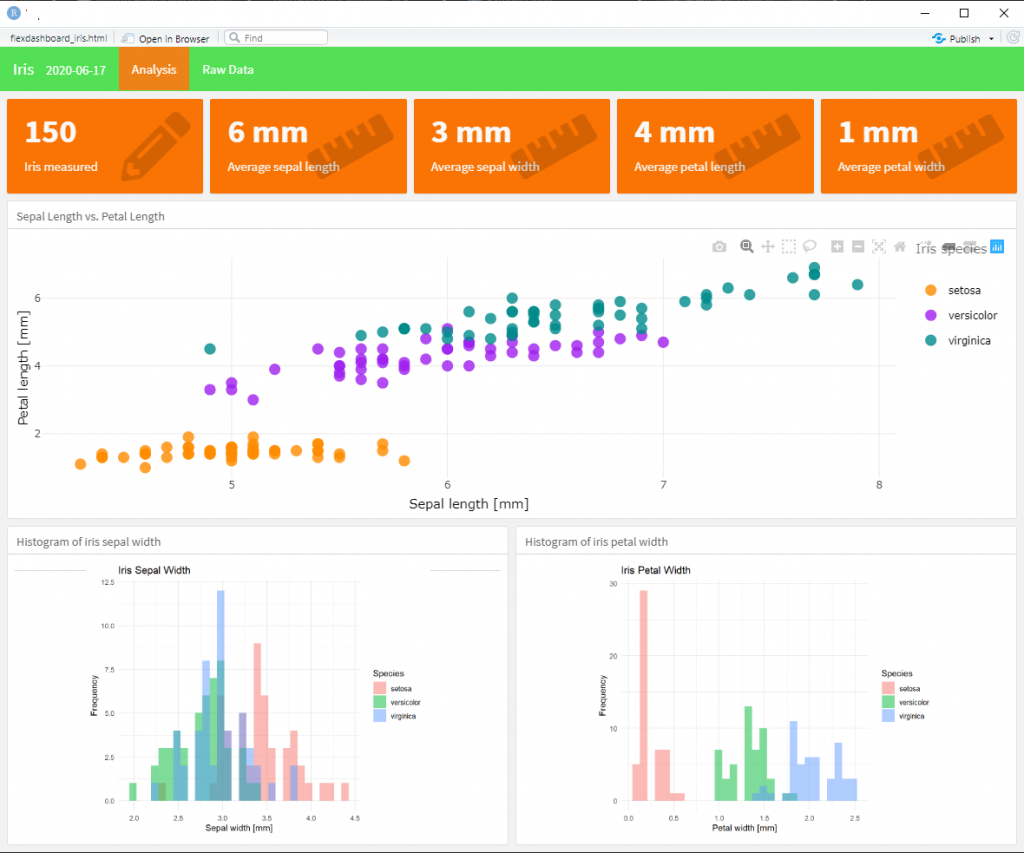
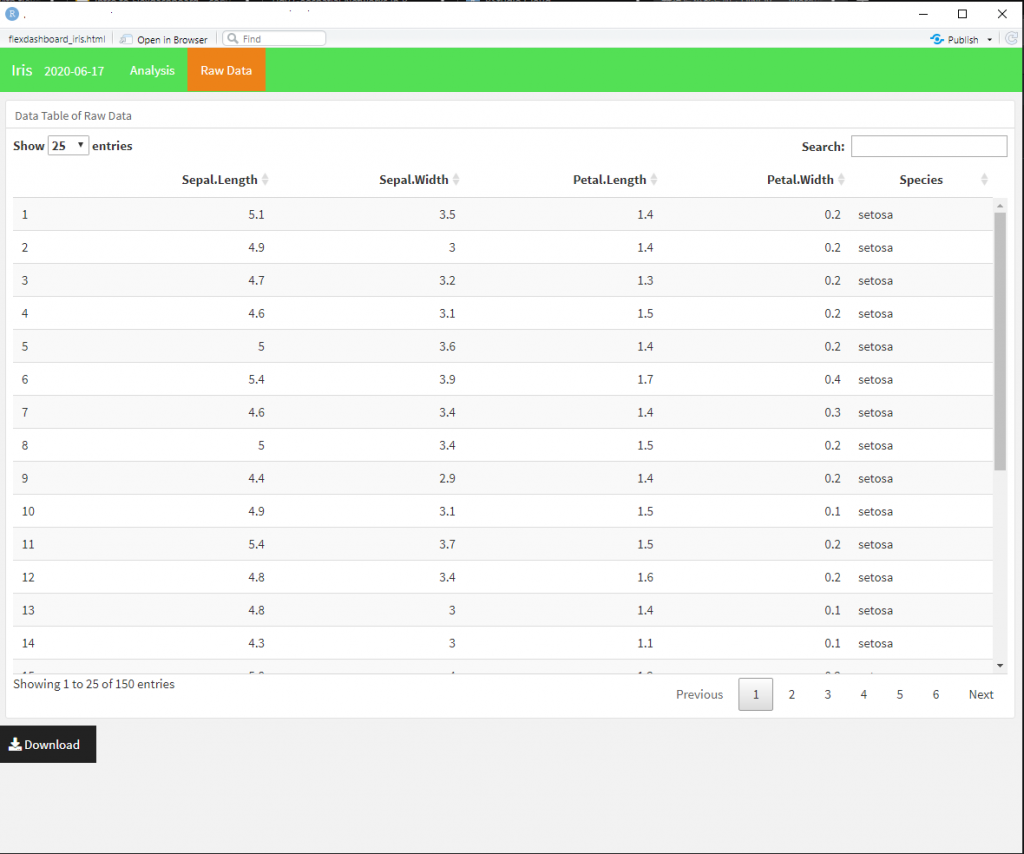
インタラクティブでユーザーフレンドリーなダッシュボードが利用できます。
GithubにDeployしたのはこちら。
実際に使ってみると実感できますが、flexdashboardとshinyの違いは次の通りです。
flexdashboard
・R Markdown
・Easy & intuitive
・Static or dynamic
・CSS flex layout
Shiny
・Shiny UI code
・Not very easy
・Always dynamic
・Bootstrap grid layout
4.さいごに
flexdashboardとshinyはそれぞれ一長一短ありそうですが、flexdashboardは柔軟性に欠けるかもしれませんが、簡単にR Markdownで記述できるところがいいですね。

