【R】treemapify
2020年8月28日
1. はじめに
treemapifyは、treemapsを描くggplot2 geomsを提供してくれるパッケージです。
2. インストール
CRANからインストールします。
install.packages("treemapify")3. 使ってみる
このパッケージにはG20の国々の統計データが含まれています。それを使って、treemapsを描いてみます。まずは、最も基本的なものから。
library(ggplot2) library(treemapify) head(G20) ggplot(G20, aes(area = gdp_mil_usd, fill = hdi)) + geom_treemap()
> head(G20)
region country gdp_mil_usd hdi econ_classification hemisphere
1 Africa South Africa 384315 0.629 Developing Southern
2 North America United States 15684750 0.937 Advanced Northern
3 North America Canada 1819081 0.911 Advanced Northern
4 North America Mexico 1177116 0.775 Developing Northern
5 South America Brazil 2395968 0.730 Developing Southern
6 South America Argentina 474954 0.811 Developing Southern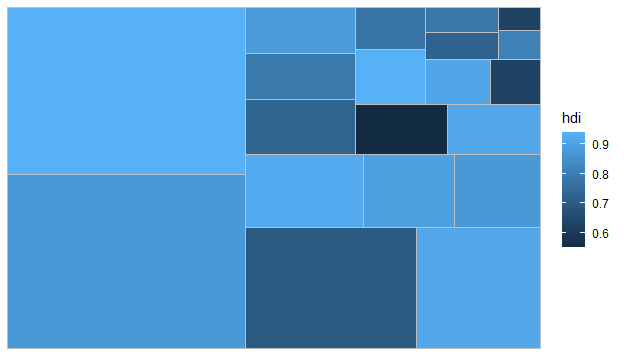
タイルの大きさはGDPの大きさ、色はHDI (Human Development Index)を表しています。国名が入っていないとわかりませんね。。。
そこで、国名を入れたのがこちら。
ggplot(G20, aes(area = gdp_mil_usd, fill = hdi, label = country)) +
geom_treemap() +
geom_treemap_text(fontface = "italic", colour = "white", place = "centre",
grow = TRUE)
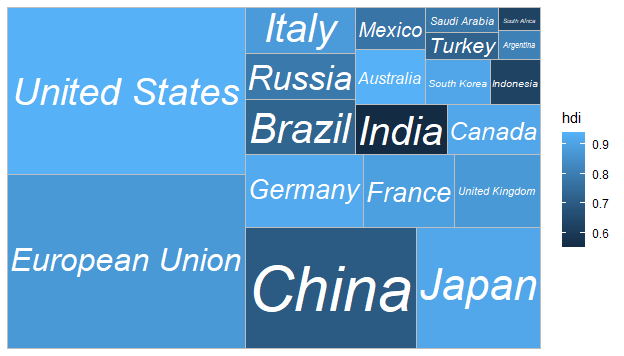
地域ごとに分けて、表示します。
ggplot(G20, aes(area = gdp_mil_usd, fill = hdi, label = country,
subgroup = region)) +
geom_treemap() +
geom_treemap_subgroup_border() +
geom_treemap_subgroup_text(place = "centre", grow = T, alpha = 0.5, colour =
"black", fontface = "italic", min.size = 0) +
geom_treemap_text(colour = "white", place = "topleft", reflow = T)
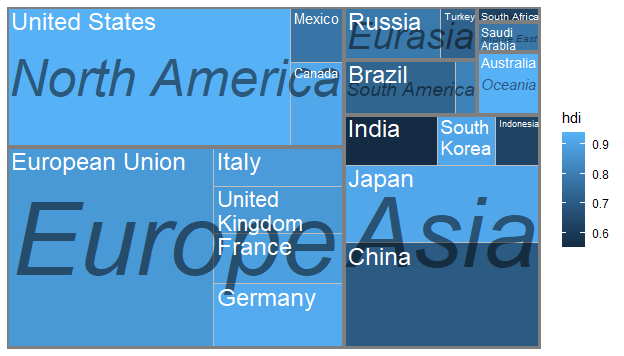
北半球と南半球で分けて、地域ごとに色分けします。
ggplot(G20, aes(area = gdp_mil_usd, fill = region, label = country, subgroup = region)) +
geom_treemap() +
geom_treemap_text(grow = T, reflow = T, colour = "black") +
facet_wrap( ~ hemisphere) +
scale_fill_brewer(palette = "Set1") +
theme(legend.position = "bottom") +
labs(
title = "The G-20 major economies by hemisphere",
caption = "The area of each tile represents the country's GDP as a
proportion of all countries in that hemisphere",
fill = "Region"
)
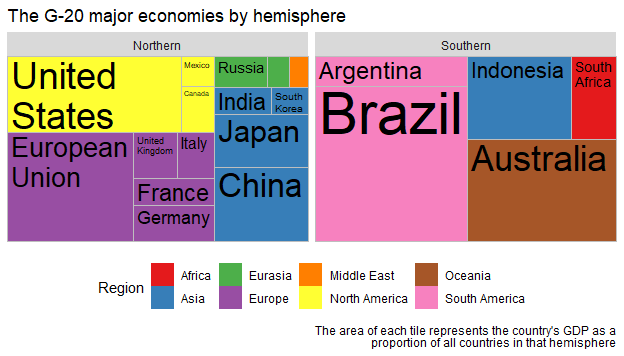
4. さいごに
簡単に表示できますね。まだ、どんなデータを表示したらよいのか良案が思いつきませんが、いつか役立つときが来るでしょう。
