【R】tsibbledata
2020年11月19日
1. はじめに
tsibbledataは、tidyverts(tidy tools to time series)で使いやすいデータセットです。
2. インストール
CRANからインストールできます。
install.packages("tsibbledata")3. 使ってみます。
GAFAの株価の時系列データがあるようなので、表示してみます。
library(tsibbledata)
library(ggplot2)
data("gafa_stock")
gafa_stock
> gafa_stock
# A tibble: 5,032 x 8
Symbol Date Open High Low Close Adj_Close Volume
<chr> <date> <dbl> <dbl> <dbl> <dbl> <dbl> <dbl>
1 AAPL 2014-01-02 79.4 79.6 78.9 79.0 67.0 58671200
2 AAPL 2014-01-03 79.0 79.1 77.2 77.3 65.5 98116900
3 AAPL 2014-01-06 76.8 78.1 76.2 77.7 65.9 103152700
4 AAPL 2014-01-07 77.8 78.0 76.8 77.1 65.4 79302300
5 AAPL 2014-01-08 77.0 77.9 77.0 77.6 65.8 64632400
6 AAPL 2014-01-09 78.1 78.1 76.5 76.6 65.0 69787200
7 AAPL 2014-01-10 77.1 77.3 75.9 76.1 64.5 76244000
8 AAPL 2014-01-13 75.7 77.5 75.7 76.5 64.9 94623200
9 AAPL 2014-01-14 76.9 78.1 76.8 78.1 66.1 83140400
10 AAPL 2014-01-15 79.1 80.0 78.8 79.6 67.5 97909700
# ... with 5,022 more rowsggplot(gafa_stock, aes(x=Date, y = Close)) +
geom_line() +
geom_point(size = 1) +
facet_wrap(~ Symbol, scales = "free_y", nrow = 2) +
theme_minimal() +
scale_color_brewer(palette = "Dark2") +
theme(legend.position = "bottom", legend.title = element_blank()) +
ylab("Close")
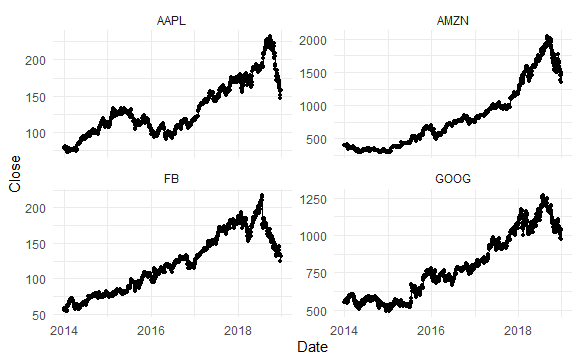
こんな例もありましたので、そのまま載せてみます。
ggplot(olympic_running, aes(x=Year, y = Time, colour = Sex)) +
geom_line() +
geom_point(size = 1) +
facet_wrap(~ Length, scales = "free_y", nrow = 2) +
theme_minimal() +
scale_color_brewer(palette = "Dark2") +
theme(legend.position = "bottom", legend.title = element_blank()) +
ylab("Running time (seconds)")
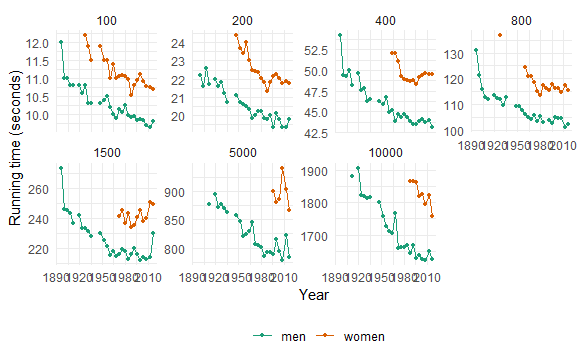
4. さいごに
時系列データが必要な時には、役に立ちそうですね。
