【R】ggplotify
2021年4月16日
1. はじめに
ggplotifyは、グラフを柔軟に表示・配置できるようにするためのパッケージです。
2. インストール
CRANからインストールできます。
install.packages("ggplotify")3. つかってみる
こんな感じ。使いこなすには、gridやgrobの知識も必要そうです。
library("grid")
library("ggplotify")
p1 <- as.grob(~plot(mtcars$wt, mtcars$mpg))
p2 <- as.grob(~hist(sample(rnorm(100), 100)))
grid.newpage()
grid.draw(p1)
vp = viewport(x=.75, y=.75, width=.3, height=.25)
pushViewport(vp)
grid.draw(p2)
upViewport()
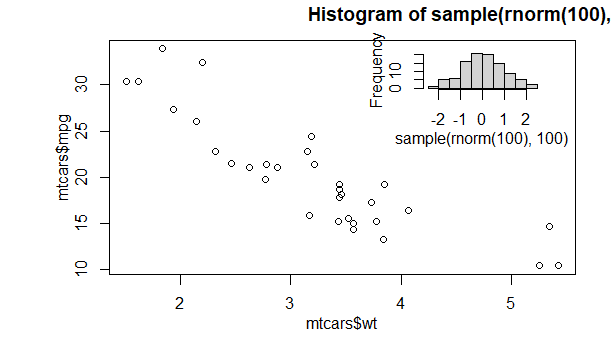
ggplotもサポートしているようです。
library(cowplot)
library(colorspace)
library(grid)
library(vcd)
library(lattice)
library(ggplot2)
p1 <- as.ggplot(~barplot(1:10)) +
annotate("text", x = .6, y = .5,
label = "Hello Base Plot", size = 5,
color = 'firebrick', angle=45)
p2 <- as.ggplot(expression(plot(rnorm(10))))
p3 <- as.ggplot(function() plot(sin))
p4 <- as.ggplot(~mosaic(Titanic))
p5 <- as.ggplot(densityplot(~mpg|cyl, data=mtcars))
col <- rainbow_hcl(3)
names(col) <- unique(iris$Species)
color <- col[iris$Species]
p6 <- as.ggplot(~plot(iris$Sepal.Length, iris$Sepal.Width, col=color, pch=15))
p7 <- ggplot(iris, aes(Sepal.Length, Sepal.Width, color=Species)) +
geom_point(shape=15) + scale_color_manual(values=col, name="")
legend <- get_legend(p7)
## also able to annotate base or other plots using ggplot2
library(ggimage)
p8 <- p6 + geom_subview(x=.7, y=.78, subview=legend)
p9 <- as.ggplot(~image(volcano))
plot_grid(p1, p2, p3, p4, p5, p6, p7, p8, p9, ncol=3, labels=LETTERS[1:9])

4. さいごに
なかなか大変そうですが、使いこなすと良いパッケージな気がします。
