【R】cowplot
2021年8月17日
1. はじめに
cowplotは、ggplotのadd-onで、様々な機能を付加してくれます。Themeだったり、ちょっとした機能だったり、プロットの配置だったり。
2. インストール
CRANからインストールできます。
install.packages("cowplot")3. つかってみる
まずは、基本的な図をggplotでプロットします。
library(ggplot2) library(cowplot) library(modeldata) data(penguins) p <- ggplot(penguins, aes(bill_length_mm, body_mass_g, color = species)) + geom_point() p
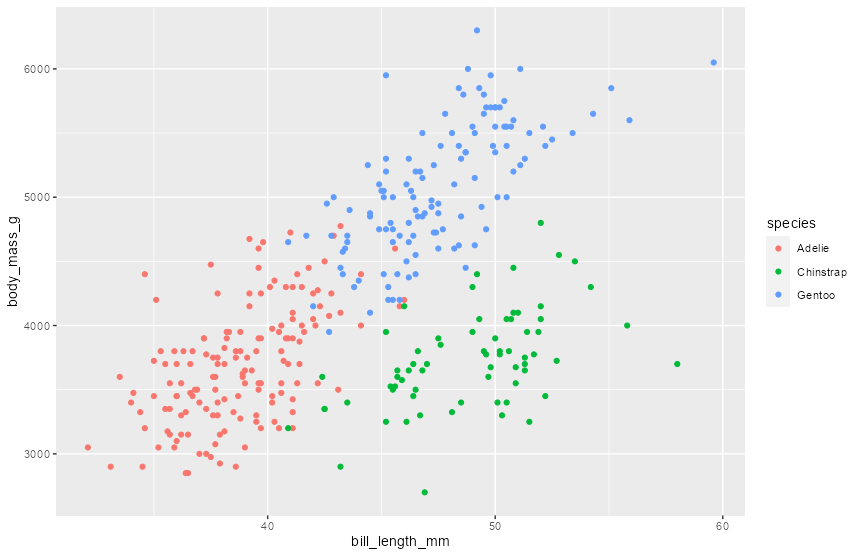
gridをつけます。
p + theme_minimal_grid(10)
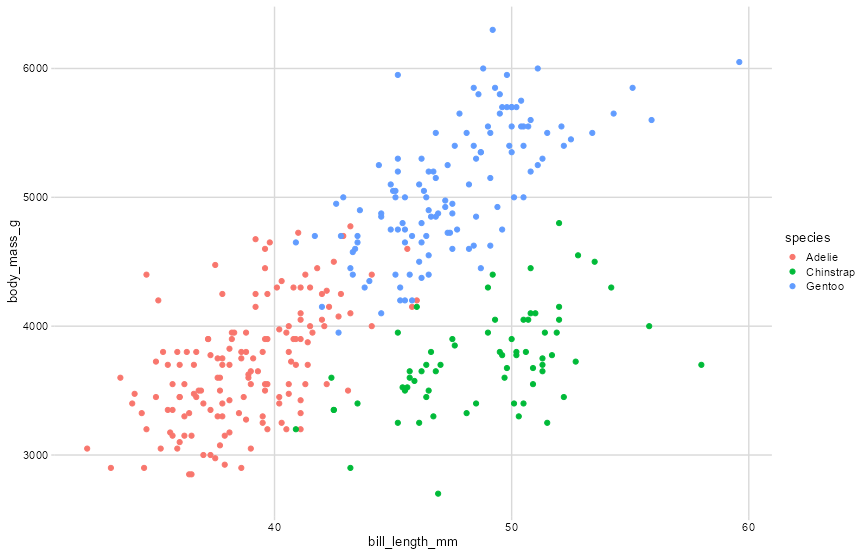
確率密度もこんな感じで。
ggplot(penguins, aes(bill_depth_mm, fill = species)) + geom_density(alpha = 0.4) + scale_y_continuous(expand = expansion(mult = c(0, 0.05))) + theme_minimal_hgrid(10)
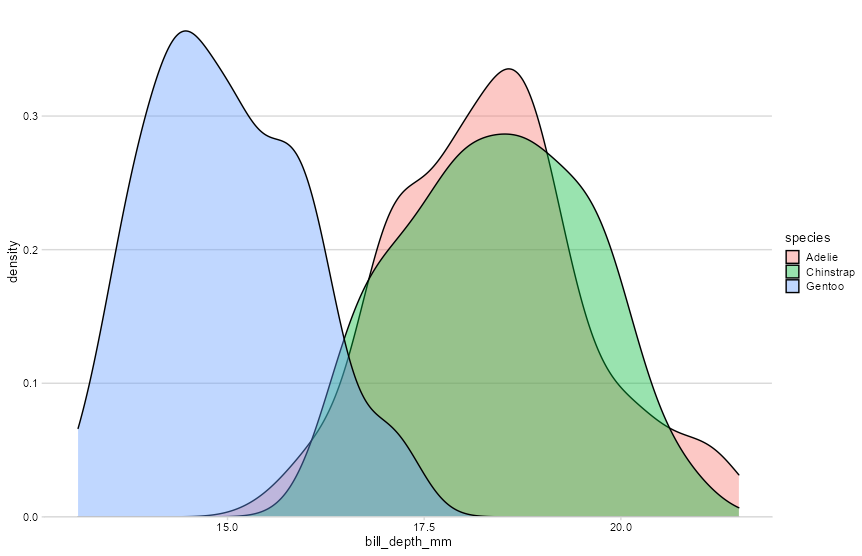
プロットの配置の制御もできます。
p1 <- ggplot(penguins, aes(bill_length_mm, body_mass_g, color = species)) +
geom_point()
p2 <- ggplot(penguins, aes(bill_depth_mm, body_mass_g, color = species)) +
geom_point()
plot_grid(p1, p2, labels = c('Length', 'Depth'), label_size = 16)
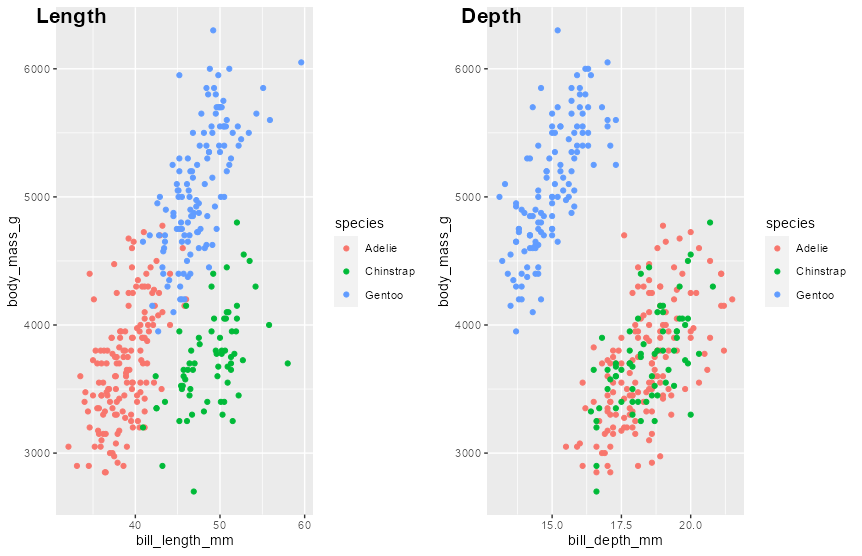
4. さいごに
ggplotがさらに便利になるパッケージです。
