【R】Wes Anderson Palletes
2020年6月18日
1. はじめに
色は、見る人に印象付ける意味で重要ですよね。図表やグラフなども色によって印象が変わってきます。面白い色パレットとしてのパッケージwesandersonがあります。
2. インストール
CRANからインストールできます。
install.packages("wesanderson")3. 使ってみる
どんなパレットがあるか、名前を見てみます。
library("wesanderson")
names(wes_palettes)
[1] "BottleRocket1" "BottleRocket2" "Rushmore1" "Rushmore" "Royal1" "Royal2"
[7] "Zissou1" "Darjeeling1" "Darjeeling2" "Chevalier1" "FantasticFox1" "Moonrise1"
[13] "Moonrise2" "Moonrise3" "Cavalcanti1" "GrandBudapest1" "GrandBudapest2" "IsleofDogs1"
[19] "IsleofDogs2" グラフにパレットを使ってみます。
library("ggplot2")
ggplot(mtcars, aes(disp, fill=factor(vs))) +
geom_histogram() +
scale_fill_manual(values = wes_palette("BottleRocket1"))
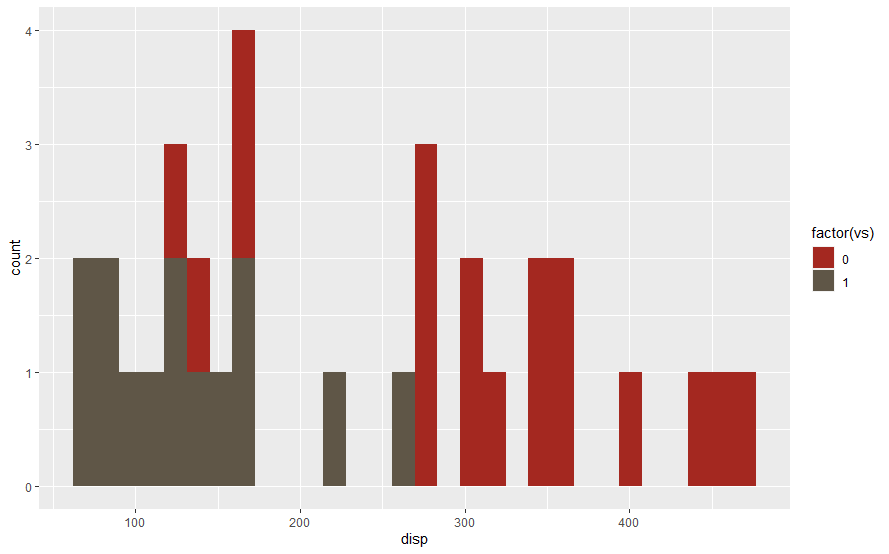
イメージの色付けにも
pal <- wes_palette("Cavalcanti1", 21, type = "continuous")
image(volcano, col = pal)
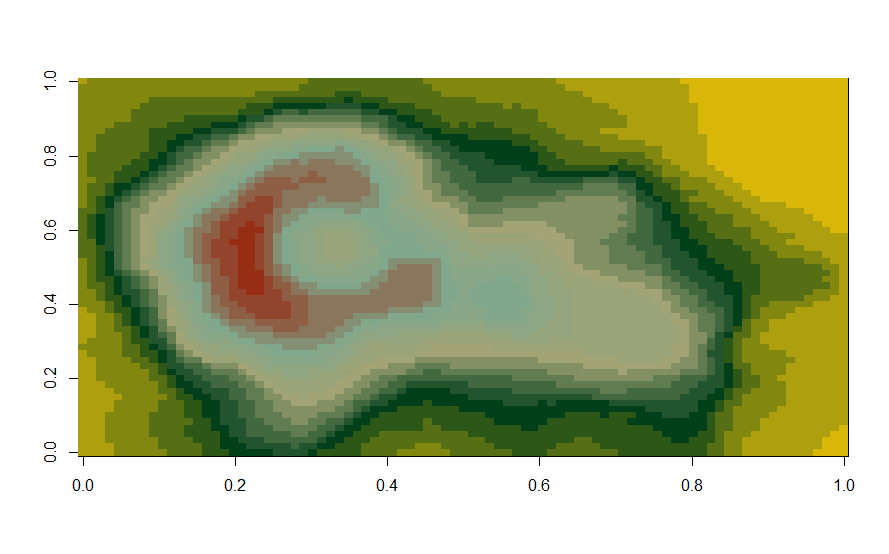
4. おわりに
簡単にいろんなパレットを使えて便利です。
