【R】huxtable
2021年2月17日
1. はじめに
huxtableは、LaTeXとhtmlのtableを書いてくれるパッケージです。語源は、”Happy User Xtable”, “Hyped Up Xtable”, かドイツ語で “Html Und teX Table”らしいです。
2. インストール
CRANからインストールできます。
install.packages('huxtable')3. 使ってみる
例えばこんな感じ。
library(huxtable)
ht <- hux(
Name = c('Yoko', 'Taro', 'Jim'),
Height = c(148.1, 170.3, 159.3),
Weight = c(50.3, 83.2, 66.4),
add_colnames = TRUE
)
bold(ht)[1,] <- TRUE
bottom_border(ht)[1,] <- 0.8
align(ht)[,1] <- 'left'
align(ht)[,2] <- 'center'
align(ht)[,3] <- 'center'
right_padding(ht) <- 10
left_padding(ht) <- 10
width(ht) <- 0.35
number_format(ht) <- 1
ht
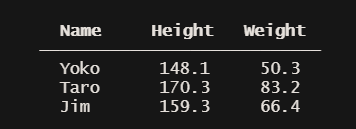
こんなのも。mapも使えて便利です。
library(tidyverse)
data <- matrix(rnorm(49), 7, 7)
as_hux(data) %>%
set_outer_borders(0.8) %>%
map_background_color(by_rows("grey95", "white")) %>%
map_text_color(by_quantiles(c(0.2, 0.8), c("red", "black", "green3")))
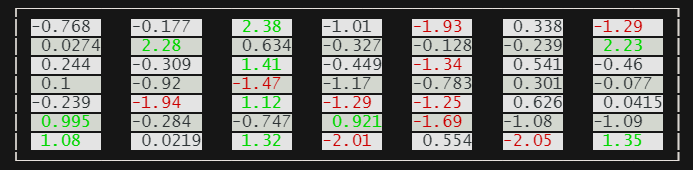
4. さいごに
コンソールに美しく表示できるだけでも価値がありそう。

