【R】ClimateR
2021年5月18日
1. はじめに
ClimateRは、アメリカの気象情報を取得することを支援してくれるパッケージです。
2. インストール
Githubからインストールします。
remotes::install_github("mikejohnson51/climateR")AOIも一緒にインストールして使うと良いらしいです。
remotes::install_github("mikejohnson51/AOI") 3. つかってみる
ClimateRは、以下のデータセットからデータを取得できます。
| 1 | GridMET | Gridded Meteorological Data. | 1979 – Yesterday |
| 2 | Daymet | Daily Surface Weather and Climatological Summaries | 1980 – 2019 |
| 3 | TopoWX | Topoclimatic Daily Air Temperature Dataset | 1948 – 2016 |
| 4 | PRISM | Parameter-elevation Regressions on Independent Slopes | 1981 – (Yesterday-1) |
| 5 | MACA | Multivariate Adaptive Constructed Analogs | 1950 – 2099 |
| 6 | LOCA | Localized Constructed Analogs | 1950 – 2100 |
| 7 | BCCA | Bias Corrected Constructed Analogs | 1950 – 2100 |
| 8 | BCSD | Bias Corrected Spatially Downscaled VIC: Monthly Hydrology | 1950 – 2099 |
| 9 | TerraClimate | TerraClimate Monthly Gridded Data | 1958 – 2019 |
| 10 | TerraClimate Normals | TerraClimate Normals Gridded Data | Monthly for 1961-1990, 1981-2010, 2C & 4C |
| 11 | CHIRPS | Climate Hazards Group InfraRed Precipitation with Station | 1980 – Current month |
| 12 | EDDI | Evaporative Demand Drought Index | 1980 – Current year |
では、PRISMデータから、気温の最大・最小を取得して表示。
library(AOI)
library(climateR)
library(sf)
library(raster)
library(rasterVis)
AOI = aoi_get(state = "NC")
p = getPRISM(AOI, param = c('tmax','tmin'), startDate = "2018-10-29")
r = raster::stack(p)
rasterVis::levelplot(r, par.settings = BuRdTheme, names.attr = names(p)) +
layer(sp.lines(as_Spatial(AOI), col="gray30", lwd=3))
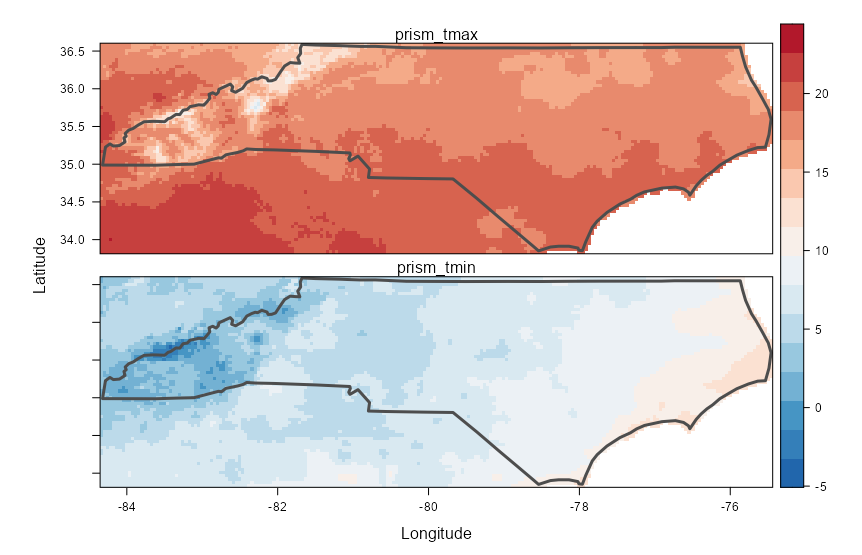
アメリカのみならず、一部では世界の情報も活用できるようです。
japan = aoi_get(country = "japan") tc = getTerraClim(japan, param = "prcp", startDate = "2015-01-01") p = levelplot(tc$terraclim_prcp, par.settings = BTCTheme, main = "January 2015; TerraClim", margin = FALSE) + layer(sp.lines(as_Spatial(japan), col="white", lwd=3)) p
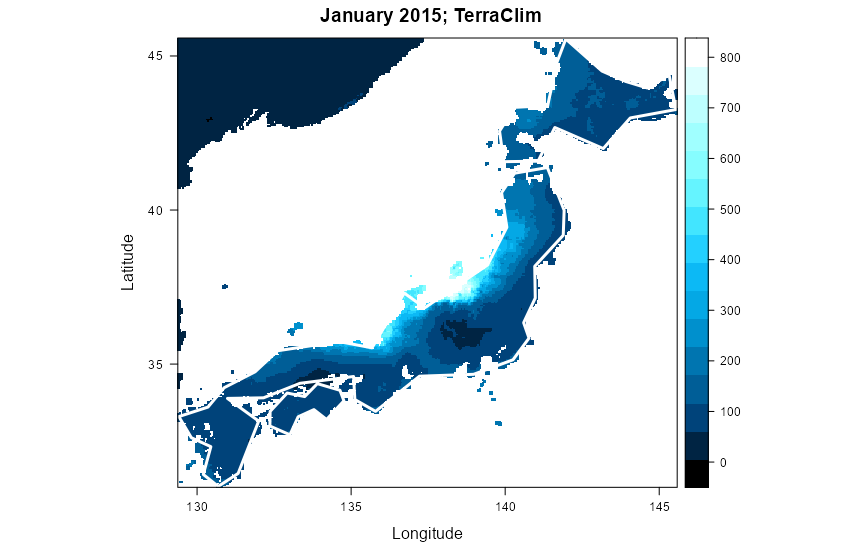
4. さいごに
気象データを一括して扱えて便利なパッケージです。
